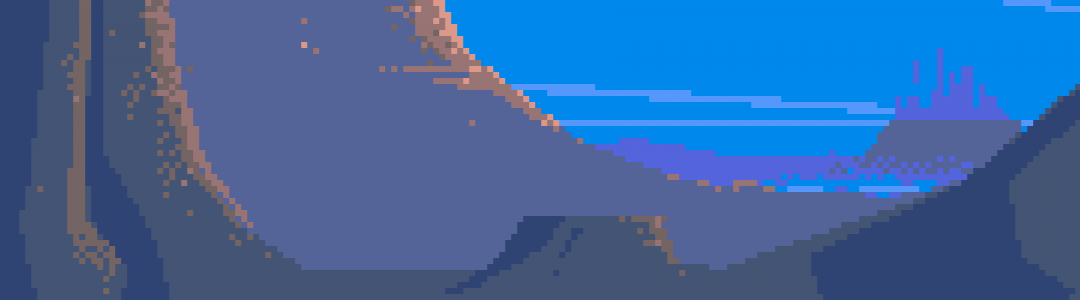Recently I’ve been playing MotoGP 14, and I thought I had it all working nicely, until I encountered a race weekend set during wet weather.

Incorrect alpha sorting means the transparent particle effects appear on top of everything else.
For some reason the transparent particle effects appear on top of everything else, making rain races even more difficult as you can’t really see your opponents or yourself properly and more importantly, it looks stupid.

You also get weird shadows and the UI elements will cause more weirdness.
I tried a bunch of directx wrappers, compatibility programs and setting changes to fix the problem but the only thing that worked for me was disabling v-sync in a particular way.
I’ve found that enabling v-sync in the game’s settings, while overriding it with Nvidia’s vsync via the driver control panel, plus setting a 60FPS limit worked the best. I also set Anisotropic filtering to 16, low latency mode to ultra and you can also try setting vertical sync to “fast” instead of off. If you get some flickering of the effect try just setting vsync to on. You will probably need to play around with these settings to see what works best on your machine.
I’m not sure if this problem occurs on AMD or Intel chips but hopefully equivalent settings in the respective drivers can solve the problem if it does.
The config file for the game can be found in C:\Users\YOUR USER NAME\AppData\Roaming\Milestone\MotoGP14\Config.ini
My config file looks like this:
[Language]
LanguageID=9
[Video Configuration]
DeviceID=0
DeviceType=11
DeviceOrdinal=0
Windowed=0
VSync=1
Width=2880
Height=1620
RefreshRate=60
MultisampleQuality=4
[Audio Configuration]
DeviceID=0
Voices=0
Mute=0
Speakers=Stereo
[Graphic Configuration]
AFX=1
HiResTextures=1
Add the game’s executable to your video driver and set v-sync to off or Fast.

Just turning off v-sync in the game launcher resulted in much more inconsistent framerates and the incorrect alpha sorting would flicker on and off. Doing it this way seems to work much better, at least on my system.
Note that the line “MultisampleQuality=4” in my config.ini is there to enable anti-aliasing. You may want to leave this out if you are running the game on a lower spec machine.
The game’s launcher may try to revert some of the changes you’ve made to the config.ini file, so it’s best to set it to read only by right clicking on it, clicking properties and checking the read only box once you are done editing. The launcher will complain that it can’t save the config.ini, just click ok a few times and the game will launch.
Hopefully this fixes the problem for you as it did on my machine. MotoGP 15 seems to also have the same problem and the solution is the same.

This man is on a bike and he is having a nice time :)))
Addendum:
If you’re experiencing crashes when transitioning from each race session, be sure once you complete a timed lap in a session, when the “please wait” window appears, don’t skip past it, instead wait a few seconds until it gives you the option to switch to offline mode, this seems to resolve the problem.